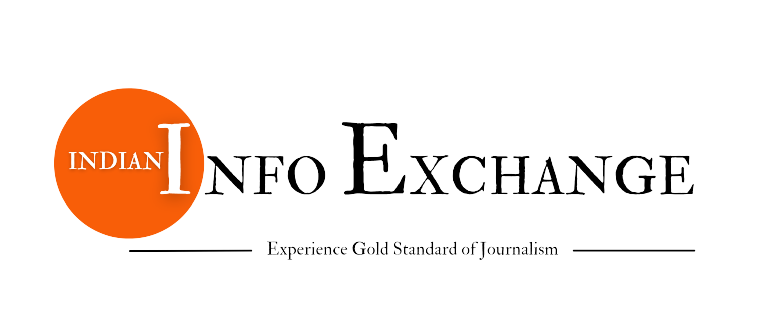How to Improve Your Smartphone's Performance by Clearing App Cache on Android

IIE Digital Desk : Your Android smartphone's performance can start to slow down over time, especially if you have a lot of apps installed. One way to improve your phone's performance is to clear the app cache.
The app cache is a temporary storage area where apps store data that they need to access quickly. This data can include images, files, and other information. When you clear the app cache, you are deleting this temporary data.
Clearing the app cache can free up storage space on your phone and improve the performance of apps that are using a lot of memory. It can also help to fix problems with apps that are crashing or freezing.
To clear the app cache on your Android phone, follow these steps:
Go to Settings > Apps.
Select the app that you want to clear the cache for.
Tap Storage.
Tap Clear Cache.
You can also clear the app cache for all of your apps at once. To do this, follow these steps:
Go to Settings > Storage > Advanced > Free up space.
Tap Clear cache.
Clearing the app cache is a simple way to improve your Android smartphone's performance. If you are experiencing problems with your phone's speed or performance, clearing the app cache may be a helpful solution.
Clearing the app cache on your Android smartphone can improve its performance by freeing up storage space and fixing problems with apps that are crashing or freezing. To clear the app cache, go to Settings > Apps > select the app > Storage > Clear Cache. You can also clear the app cache for all of your apps at once by going to Settings > Storage > Advanced > Free up space > Clear cache.
You might also like!