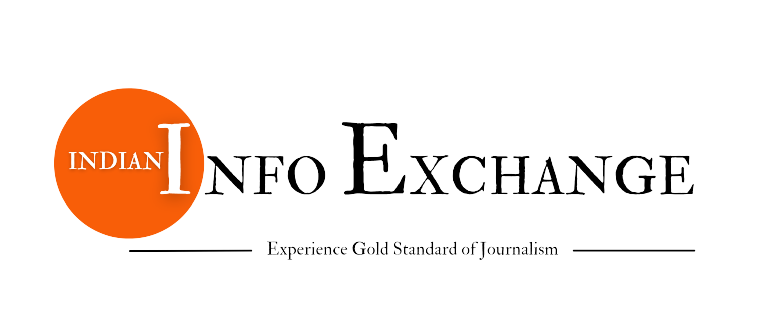How to download and send Republic Day 2024 stickers on WhatsApp: A complete guide
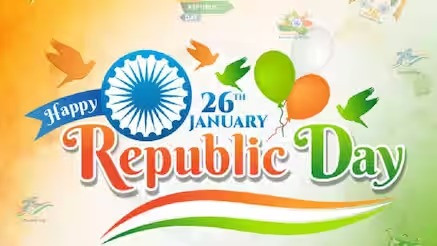
IIE Digital Desk:As Republic Day approaches, the enthusiasm for this national celebration is rising. On January 26, people often convey their wishes through messages, and WhatsApp is a popular platform for this. As a widely used messaging app, WhatsApp facilitates connections between people worldwide.
Many people download WhatsApp stickers and quotes for special occasions. To assist you with this, here's a step-by-step guide on how to download Republic Day 2024 WhatsApp stickers, allowing you to share them with your friends.
How to download and send Republic Day 2024 stickers on WhatsAppStep 1. Go to the Google Play Store and search for Republic Day WhatsApp Stickers.
Step 2. Choose and download a sticker pack from the options available, and open it.
Step 3. Then, tap 'Add', 'Add to WhatsApp', or the '+' button.
Step 4. Confirm the addition by tapping the Add button again on the confirmation popup.
Step 5. After adding the stickers, open any chat window in WhatsApp.
Step 6. In the chat window, navigate to the Stickers section to find the newly added Republic Day sticker pack.
Step 7. Return to WhatsApp, and the Republic Day stickers will be accessible in your sticker gallery.
Step 8. Finally, in a chat window, tap on any sticker from the pack to send it.
You might also like!